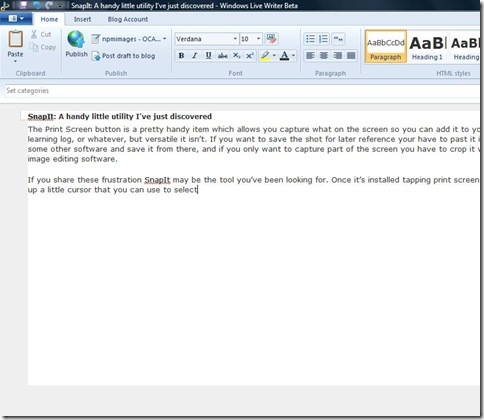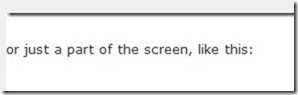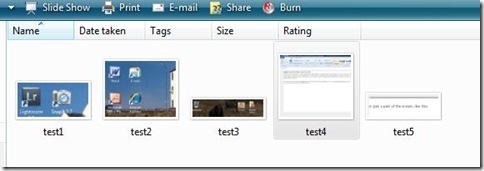For reasons that are not entirely clear to me, photomanipulation seems to have become more important as an issue since the advent of digital cameras. It may be as a result of perceptions that it is relatively easy to fake photographs digitally, or it may simply be a function of the relative ease that the internet has brought to the spreading of such concerns. Whatever the cause it is a rich subject for both research and discussion, and as module 4 of DPP1 covers the issue in some detail it seemed worthwhile to add a few thoughts on the issue to this blog.
One of the more common conceptions of photography – particularly in its early days - is that a photograph somehow portrays something that is real or, perhaps more accurately, true. Photos are certainly seen as more real than paintings to the point where early pictorial photographers sought to make their photos
look like paintings in order to have them seen as art. Even Barthes considers that one of the essences of photography is that it represents ‘what-has-been’ (although he neatly sidesteps issues of manipulation by writing them off as trickery).
But this has never been a true conception – for a start, and at the most trivial level, a photo is a 2-D representation of something that is 3-D in real life. In choosing an angle and lighting the photographer is already imposing their view of the subject on the viewer. Even at the level of something as automated as a passport photo, the authorities stipulate poses and lighting requirements which remove some aspects of individual character to give a more neutral reading of the subject. This appears to have been realised early in the history of photography assuming
this quote is accurately reproduced:
In 1903 Edward Steichen said . . .
In the very beginning, when the operator controls and regulates his time of exposure, when in the dark room the developer is mixed for detail, breath, flatness or contrast, faking has been resorted to. In fact every photograph is a fake from start to finish, a purely impersonal, unmanipulated photograph being practically impossible. When all is said, it still remains entirely a matter of degree and ability. Adobe Magazine 6(3), 104)
What chance then that even an intelligent and thoughtful photographer can really take a totally objective photo of their subject – even assuming we understand what objective means.
Some people have suggested a hierarchy of acceptable behaviour, (
Reference)and this also appears implicit in the teaching materials of the course. Typically this concentrates on manipulation after capture, but
this article draws attention to a number of ways in which photos can be manipulated prior to photography, including setting something up for effect. Some particularly crass examples of this can be
found here (although it seems wise to be careful when citing websites with a name like zombietime). In spite of this it seems to me that most would regard changes in front of the lens as acceptable provided they were not deliberately misleading, but it is worth noting even here, choice of subject lighting location etc can have an impact on the meaning of the photo as Sontag notes in ‘On Photography’.
At the next level of change are simple adjustments that could easily be made in a darkroom, or with a minimum of post-processing skills. Dodging and burning, global contrast adjustments, corrections of colour casts, sharpening, removing dust spots – they can all be used to change the emphasis of a photograph, and so change its meaning. The course material separates these into two categories – Improving and Enhancing
Most photographers would accept changes that compensate for the technical limitations of the camera as legitimate-
some referring to them as ‘technical - and even important international photo competitions accept this level of manipulation.
For certain fields of scientific or forensic photography the ground shifts very easily at this point and great care is needed. At what point does simple cropping become removal of an element – and if it is acceptable to remove dust spots, what problem can there be with removing a small black dot produced by a bird on the skyline which disturbs the composition? Both are in the digital negative, after all. But what if that small black spot is a tell-tale piece of evidence in a forensic photo?
At this stage in the hierarchy we are at enhancing. Some would
argue strongly that this is inappropriate for photojournalism, and while it may be appropriate in forensic photography to clarify the image elements, great care would be needed to ensure that the final result was an image element and not an artefact of the enhancement.
On the other hand enhancing is clearly a stock in trade for advertising and fashion photographers. If a model has been chosen for his/her radiant smile and the shoot is for a toothpaste manufacturer, is anyone really damaged if their teeth are whitened slightly for effect or the unfortunate boil on the nose of the model is removed in Photoshop?
Even here there is ambiguity, because it would be possible to argue that the whitening, which is generally considered less obtrusive, is more deceitful than the removal of an element of the photo which has little to do with the end use.
This leads us neatly to the next up in the hierarchy of unacceptability -subtraction of photo-elements. This is widely regarded as unacceptable in photojournalism. Maintaining this stance lead to severe consequences for at least
one photojournalist although the alterations appear to me eyes, to have little or no consequence to the meaning of the photo. The addition of photo-elements is admittedly more tricky than subtraction of minor elements from the photo that resulted in his suspension, but it the latter that initially got him in to trouble.
The contradiction in this stance is that removal of an element before the shutter is pressed would probably be regarded as acceptable – for example removing an item of litter in a woodland scene. In this example it is clear that the litter is not a natural part of the scene so it is difficult to object, but where does that leave the gentle ‘gardening’ adopted by some plant photographers, removing natural elements such as stray leaves and grass – sometimes permanently with a pair of scissors. This appears to be acceptable to all but absolute purists, whereas removal of the same item in Photoshop would lead to disqualification from some competitions.
Another, and recent example, of the contradictions of this stance is
the case of the journalist recording street fighting in. He was eventually disqualified for removing a small piece of irrelevant detail from the photo, when to my mind the greater offence was the fact that the cropping and other traditional darkroom-type ‘improvements’ have significantly altered the visual clues about what is happening to make it seem considerably more sinister and furtive. In other words the meaning has been changed. This appears to have been regarded as acceptable by the judges.
At the top of the hierarchy of unacceptability is addition of photo-elements or photomerging of different elements to produce a different end result.
There are many
historical examples of this from pre-digital times showing why this practise is considered unacceptable in photojournalism including a famous picture of
Abraham Lincoln and lots of socialist dictators who have had ex-comrades removed from the records. Perhaps the most widely publicised recent example was the tampering of an image of a
bombed village in the Lebanon. A journalists stock in trade is their credibility so it is easy to see why this is an ethical issue in their field.
And yet these techniques are the bread-and-butter of advertising and art photography. In the case of the former some attempted deceit is commonplace and a vital part of the creativity of some advertising
A recent
billboard advertisement for Bristol Zoo featured a ‘flion’ - a relatively obvious photomerge of a vulture and a lion. I fail to see how this can be considered unethical. It is clearly a manipulation and essentially a visual pun.
Perhaps a more grey area is the use of photography for cosmetics sales, where retouching can easily exaggerate the effects of a particular beauty treatment, and thinning of models is considered by some to contribute to slimming disorders in younger people. But exaggerated claims have always been a part of advertising so it seems difficult to single out photography for criticism.
To round up then, where do I sit in the debate? It seems fairly clear that there are types of photography where certain techniques are acceptable (ethical) and other areas where they are less so. Am I concerned that a photojournalist has removed an item from a shot that has no impact on its meaning – no. On the other hand, I would regard it as unethical if a simple pre- or post-exposure change were made to convey something other than a reasonably objective view. The question is: Is there intent to deceive?
The same is true for any other field of photography. If I am selling landscapes for a living, why not remove the telegraph wires? Most people would prefer the picture without in any case. But by the same token, if I were advertising a hotel based on the beautiful view from the window it would be unethical to remove the large pylon in the middle of it.
For advertising photography in general, everyone understands that the role of advertising is to sell products, and such photos are viewed (in the Western world at least) with a degree of scepticism which permits a level of enhancement. If on the other hand a photo were ‘fixed up’ to illustrate a totally fictitious claim, where the audience could have no understanding or knowledge of the fiction then this would be unethical.
In conclusion I believe that photo-manipulation is generally acceptable provided that it does not fall into the category of deceit, taking into account the purpose of the photograph and the intended audience.